Keyboard Shortcuts
- Backlog
- 0%
- 0
Keyboard Shortcuts: C - create E - edit CMD + SHIFT + A - add a new chan...
Keyboard Shortcuts: C - create E - edit CMD + SHIFT + A - add a new chan...
We're excited to share that our AI Writer is open for testing! Our writer can help you take your copy to the next level — e.g., shortening it, rewriting it with a captivating tone, and more!
Try it out today by enabling it via the Onset Labs page!
(This release note is written with the help of AI 😉 )
| Added | Added support for Vimeo video thumbnail in the email. |
| Added | Added author details to the release create/edit form. |
| Fixed | Fixed the roadmap update bug. |
| Fixed | Fixed the roadmap status update bug. |
| Fixed | Fixed the subscriber import bug. |
| Fixed | Fixed the Vimeo video embed bug. |
We’re excited to announce Subscriber Lists is out of beta! A powerful new feature that will give you even more control over your email notifications. You can now organize your subscribers into lists, making it easier than ever to target the exact audience you want to alert.

Get ready to stand out on social media! We’re thrilled to announce that we are now dynamically generating Open Graph (OG) images for all release notes and roadmap items, making them more eye-catching in social media feeds.

And finally, we’re introducing our new Plain Email Template. This slim, minimalist design is focused solely on the content of your release notes, ensuring that your subscribers can focus on what’s important without any unnecessary distractions.

| Added | Ability to update the release change item type. |
| Added | Subscriber Lists is out of beta. 👏 |
| Added | Added horizontal line support. |
| Fixed | Fixed the label filter bug. |
| Fixed | Fixed the invalid file type upload error handler. |
| Fixed | Fixed the roadmap deletion bug. |
| Fixed | Fixed the editor menu dropdown focus bug. |
| Fixed | Fixed the shared release project. |
| Fixed | Fixed the roadmap upvote count. |
| Removed | Removed the dark mode image contrast filter. |
We are excited to announce that the long waited attachments feature has finally landed! Now you can link external resources to roadmap items and release notes.
In addition to external resources, attachments allow you to associate release notes with roadmap items and vice versa.
Currently, we support three types of attachments:
We have been working hard and have exciting new features to share!
Our journey to the dark side is complete. You can set your preferred appearance permanently in the User Settings or have it switch based on your system preference.
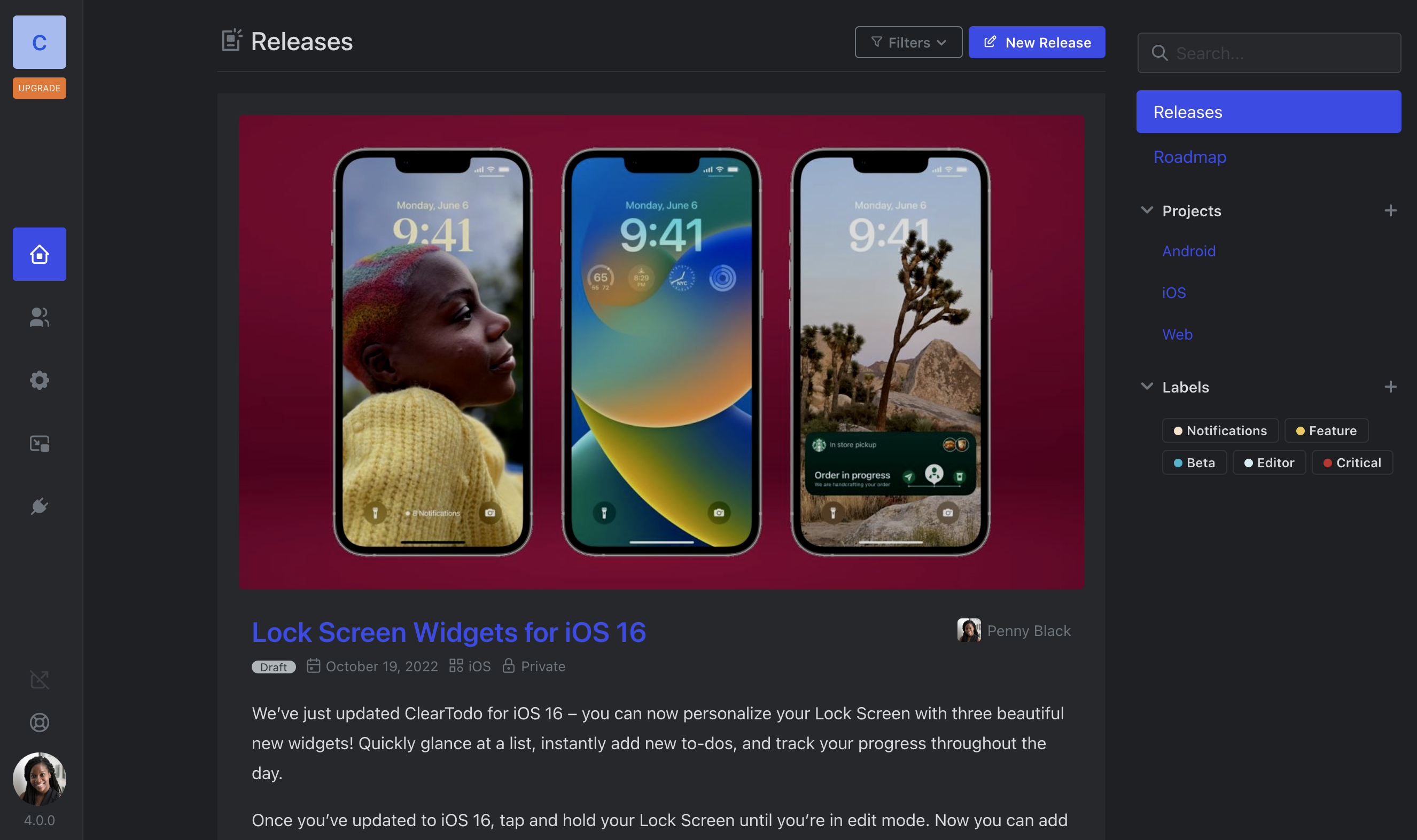
Typing : will bring up a list of suggested emojis. The list will filter as you type, so once you find the emoji you're looking for, select it from the list and press Enter to complete the highlighted result.
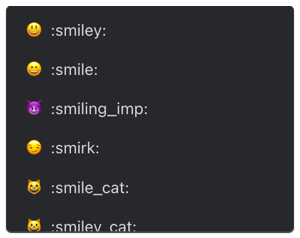
We are working on automatically converting common emoticons into emojis next.
The default release change types can now be customized to suit your workflow better. This feature is frequently requested, and we are happy to deliver it 🙂. Add, edit or change the color of release changeset types in Settings → Workflow.
We’ve added new visibility options to give finer control over who can see your page. Previously, to make your page visible publicly, you had to have at least one public release note or a roadmap item, and your page would automatically be available to the public. Going forward, you are required to toggle page visibility manually. All pages are defaulted to hidden, and you choose when you want to share it with the world.
Available Options:
We have fully revamped our public page and made it extensible. Business tier users can now insert custom CSS stylesheets under Settings → Appearance and have better control over the look and feel of the page.
| Added | Share-links are now out of beta. |
| Added | Password-protected pages are now out of beta. |
| Added | New Workflow settings that allows you to customize release changeset options. |
| Added | New user Preference settings added to control interface theme option. |
| Added | Showing release reaction count on hover. |
| Changed | Centralized all import functionality under one roof. Migrated Subscriber CSV and Mailchimp import settings into Settings → Import. |
| Changed | Sorting application roadmap items by hotness 🔥 rank (coming soon for the Widget and Page). |
| Changed | Updated the sample data for new organizations. |
| Fixed | Fixed the privacy settings bug. |
| Fixed | Fixed the changeset |
| Security | Page visibility now controlled via toggle in Settings → Privacy. |
| Security | Increased member privilege. Organization members now can create, edit, and delete projects. |
Make your first impression count with the help of a hero image! Or is it gyro 🥙? Don’t matter! With this new feature, you can add a large, flashy image to your release note showing off your cool new feature.
| Added | Added release hero(🥙) image! |
| Added | Displaying release activity log. |
| Changed | New snazzy icon set. |
| Fixed | Fixed the release change drag and remove actions. |
| Fixed | Fixed Google Analytics cookie domain. |
We worked on our editor and made various changes that we are proud to share. The main one that we are most excited about is the new image upload functionality.

Previously, we only allowed you to embed images via URL from an external source. We understand that it was somewhat of a frustrating process, so we decided to fix it. You can now upload images directly to the platform without using any other third-party hosting, and it’s completely free.
🤔 Did you know?
While adding changes, you can usecmd/ctrl + returnto add a new change line item.
| Added | Ability to upload images directly in the editor. |
| Added | Option to add ordered list items. |
| Added | Added |
| Fixed | Fixed various billing subscription bugs. |
You can now insert Loom videos into your release notes!
Here is an example of a valid Loom video URL:
https://www.loom.com/share/f8e954b12c0446db8dc0df0fba4d5722
| Added | Loom video support. |
| Added | Ability to edit already embedded videos, images and links. |
| Fixed | Disabled the href links while editing, so you can easily update them. |
| Fixed | Fixed the Mailchimp sync and using the original subscriber timestamp as the subscription date. |
Our editor now automatically converts certain characters to correct typographic characters. If you want to undo the converted result, just hit Backspace once.
(c) to a copyright sign ©(r) to registered trademark sign ®(tm) to registered trademark sign ™1/2 to one half ½1/4 to one quarter ¼3/4 to three quarters ¾+/- to plus/minus sign ±!= to a not equal sign ≠2 * 3 or 2x3 to a multiplication sign 2×3^2 a superscript two ²^3 a superscript three ³“Smart” opening double-quotes” closing double-quotes‘Smart’ opening single quotes’ closing single quotes<< to left-pointing double angle quotation mark «>> to right-pointing double angle quotation mark »-- to an emdash —... to an ellipsis character …<‐ to an arrow ←‐> to an arrow →