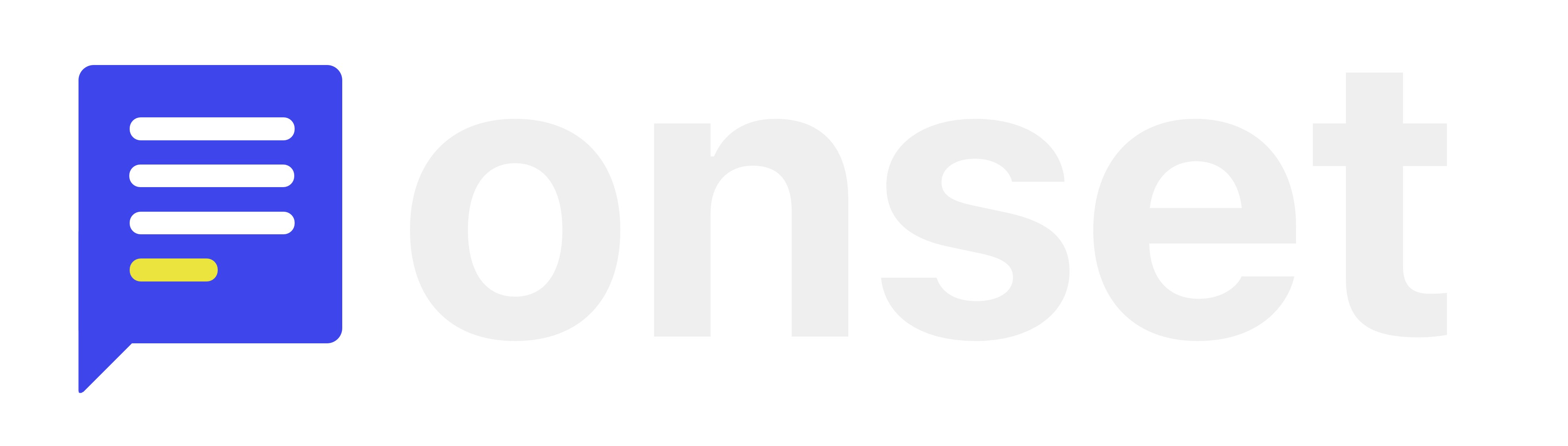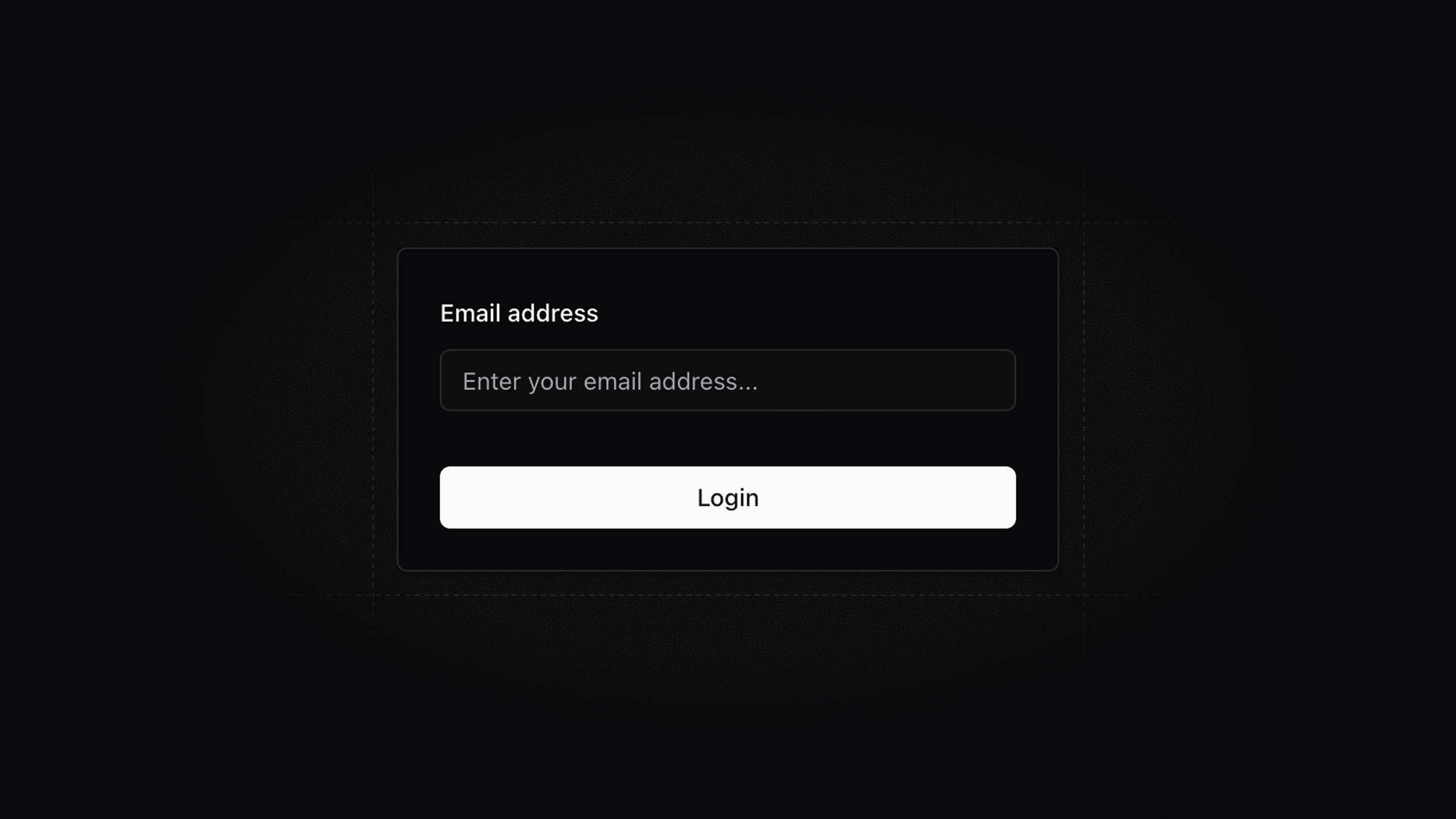
Email Protected Pages
You can now restrict access to your public pages by whitelisting specific email domains, ensuring only users from your organization can view them. Additionally, the website and documentation site have been redesigned for better aesthetics and improved navigation. Other updates include new sorting options for roadmaps, enhanced API features, and various bug fixes to improve overall functionality.
Restrict access to your public page by whitelisting specific email domains. This limits access to users within your organization. When users visit the page, they will encounter a login screen where they can enter their email address to receive a verification link for access. This feature is perfect for sharing roadmaps or changelogs with select clients or organizations while keeping your entire dashboard private.
New Website
We have redesigned our website to match the aesthetic of our new application, creating a cohesive user experience across all platforms. This update enhances visual appeal and improves functionality, making navigation more intuitive for users.
New Documentation Site
We have revamped our documentation site to include more detailed information on key areas like Integrations, Email Settings, and more. Explore it here for comprehensive guides and resources to enhance your experience. We will continue to update and expand the documentation to keep it informative and relevant.
You can now select a default roadmap sorting to use on your public page.
Added option to sort roadmap items by hotness score in dashboard.
Added an endpoint to create webhooks via API.
Added new contact us form so you can easily get support.
Displaying release and milestone number in the details sidebar.
Added support for release and milestone numbers in the API.
Added email confirmation on API token rotate.
Reduced the character minimum for label and project title to 2.
Hiding unsubscribed emails from the Subscribers list.
Fixed the releases endpoint API validation.
Fixed the editor “section” empty placeholder bug.
Fixed the upload limit bug.
Fixed the API validation error.
Fixed the contributor loading for non-admin users.